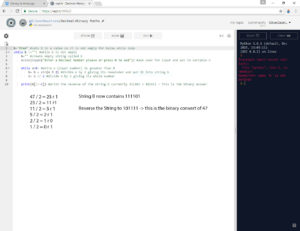Whereas we think of number as being expressed in Base 10, Decimal or Denary using digits 0-9 it’s much easier for computers to work with just two numbers 0 and 1. These two numbers can represent a transistor or microscopic switch in the computer which turns on and off as electricity flows through it. When these series of 0 and 1 are put together they can form the basis of all data and information contained on the computer from text to image s to music and videos.
In base 10 we use something called place value so that the same digit can represent different values of numbers.
| Thousands | Hundreds | Tens | Units |
| 2 | 3 | 9 | 5 |
The table above represents the number 2395 in base 10 or 239510